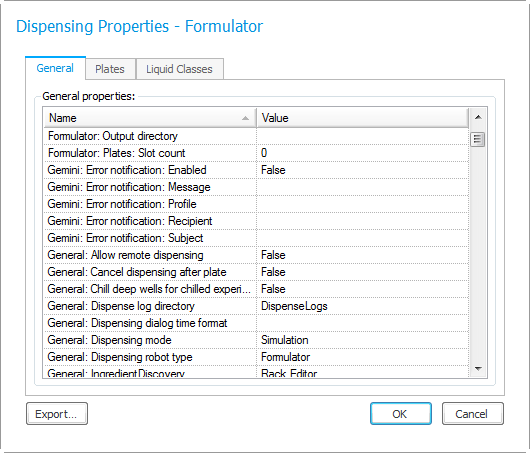
Rock Maker can be customized to work with many different types of liquid-handling robots. Much of that customization takes the form of setting various Dispensing Properties. Generally speaking, these properties will not need to be modified after a system has been set up and successfully deployed for any given liquid-handling robot.
You can access the dispensing properties by opening the Dispensing node on the Explorer, right-clicking anywhere in the Run Queue, and then selecting Dispensing Properties. You also have access to a few of these properties in the Dispensing Properties area of the Experiment and Screen windows.
Important: Please contact Rock Maker support before attempting to modify the dispensing properties.
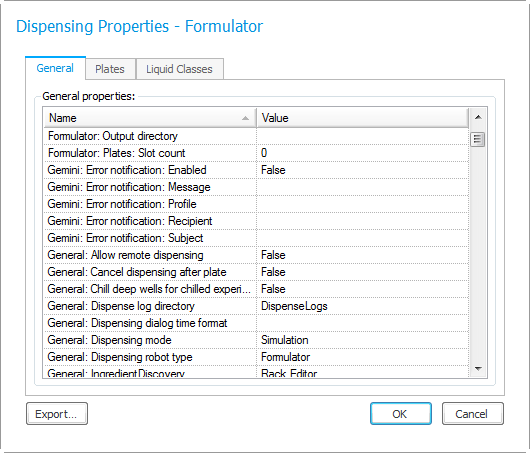
Dispensing Properties